Connecting dbt™ to Databricks - A definitive guide
The definitive guide on connecting dbt™ and Databricks.

Kaustav Mitra
Aug 8, 2024
·
4
min read
Let's talk about hooking up dbt™ to Databricks. Whether you're a seasoned pro or just getting started, this guide will walk you through the process, focusing on two key authentication methods: Personal Access Tokens (PAT) and OAuth. Buckle up!
Why Databricks?
Databricks is a powerhouse for big data processing and analytics. Pairing it with dbt™? You've got a match made in data heaven. Let's dive into how to make this connection happen.
Method 1: Personal Access Token (PAT)
PATs are like VIP passes for your data warehouse. Here's how to use them:
1. Generate a PAT in Databricks:
Head to User Settings
Click "Generate New Token"
Copy that token and keep it safe!
2. Configure your dbt™ profiles.yml:
Pro tip: Never commit your token to version control. Use environment variables instead:
In Paradime, the setup of Databricks for dbt is significantly faster. Once the admin has the connection up then each developer will need to add their own PAT and we will store them securely and generate the profiles.yml. In Paradime, we have support for Unity Catalog too. See how to setup Databricks with Paradime.
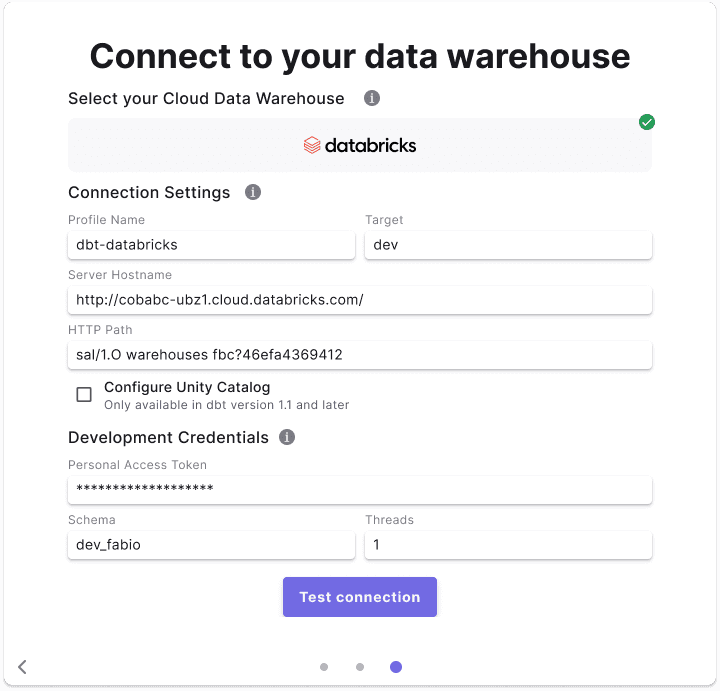
Method 2: OAuth
OAuth is like having a bouncer check your ID. It's more secure and doesn't require you to manage tokens manually.
1. Set up OAuth in Databricks:
Go to Admin Console
Navigate to OAuth Integration
Set up your OAuth provider (e.g., Okta, Azure AD)
2. Configure your dbt™ profiles.yml for OAuth:
Again, protect those secrets:
Choosing Your Method
PAT:
+ Quick setup
+ Easy to rotate
- Manual management
- Potential security risk if exposed
OAuth:
+ More secure
+ Centralized user management
- More complex setup
- Requires OAuth provider
Pro Tips
Test your connection: Run `dbt debug` to make sure everything's wired up right.
Use Databricks clusters: They're optimized for dbt™ performance.
Mind your permissions: Ensure your Databricks user has the right access levels.
Version control your profiles: But remember, no secrets in the repo!
Leverage Databricks Unity Catalog: It plays nice with dbt™ for better data governance.
Troubleshooting 101
Connection issues? Try these:
Double-check your host and http_path
Verify your token or OAuth credentials
Check your network settings (firewalls, VPNs)
Ensure your Databricks cluster is up and running
Wrapping Up
Connecting dbt™ to Databricks doesn't have to be a headache. Whether you go with PATs for simplicity or OAuth for added security, you're now armed with the knowledge to get things rolling. Remember, the key is to keep your credentials safe and your connections tested.
Paradime's got your back for everything dbt™ and Databricks. Here's why we're crushing it:
Fixed Pricing, No Surprises and Bye-bye, consumption-based chaos. Hello, budget-friendly bliss!
Crystal Clear Costs: What you see is what you get. Period.
AI-Powered Productivity Boost: While others play catch-up, we're already in the future.
How are we doing it?
Turbocharge dbt Development with AI:
Our smart IDE doesn't just code – it thinks with you.Lightning-Fast dbt Pipeline Delivery:
Bolt and CI/CD that'll make your head spin (in a good way).Slash Warehouse Costs, Maximize Efficiency:
Radar Analytics: Your secret weapon for lean, mean data operations.
Ready to leave dbt Cloud™ in the dust? Hit us up for a chat.
Let's skyrocket your analytics game together! 🚀 🙌












