Feature drop: Bolt on Turbo Boost
We have released killer quality of life improvement in Paradime Bolt that should reduce MTTR by orders of magnitude.

Kaustav Mitra
Sep 13, 2024
·
3
min read
We've got some exciting news that's gonna make your day-to-day work with Paradime Bolt a whole lot faster. We're pumped to share them with you today 🤘!
What's New in Bolt?
Let's cut to the chase. We're rolling out five killer features that'll supercharge your Bolt experience:
Effortless
dbt runlogs navigationReal-time visibility on model run counts
View the code behind failed models in one-click
Cleaner AI summaries
Crystal-clear deferred run details
Let's dive in and see how these upgrades are going to rock your world!
1. Effortless dbt Log Navigation: Say Goodbye to Endless Scrolling!
Remember the days of endlessly scrolling through dbt logs, hunting for that one pesky error? Those days are history! We've added nifty buttons that let you navigate through fails, errors, warnings, and skips faster than ever before.

2. Real-time Run Visibility: Watch Your Models Pass in Real-Time
We know the anticipation of waiting for a run to complete can be nerve-wracking. Well, not anymore! We've added a live counter that shows passes, fails, warns, and skips as they happen.
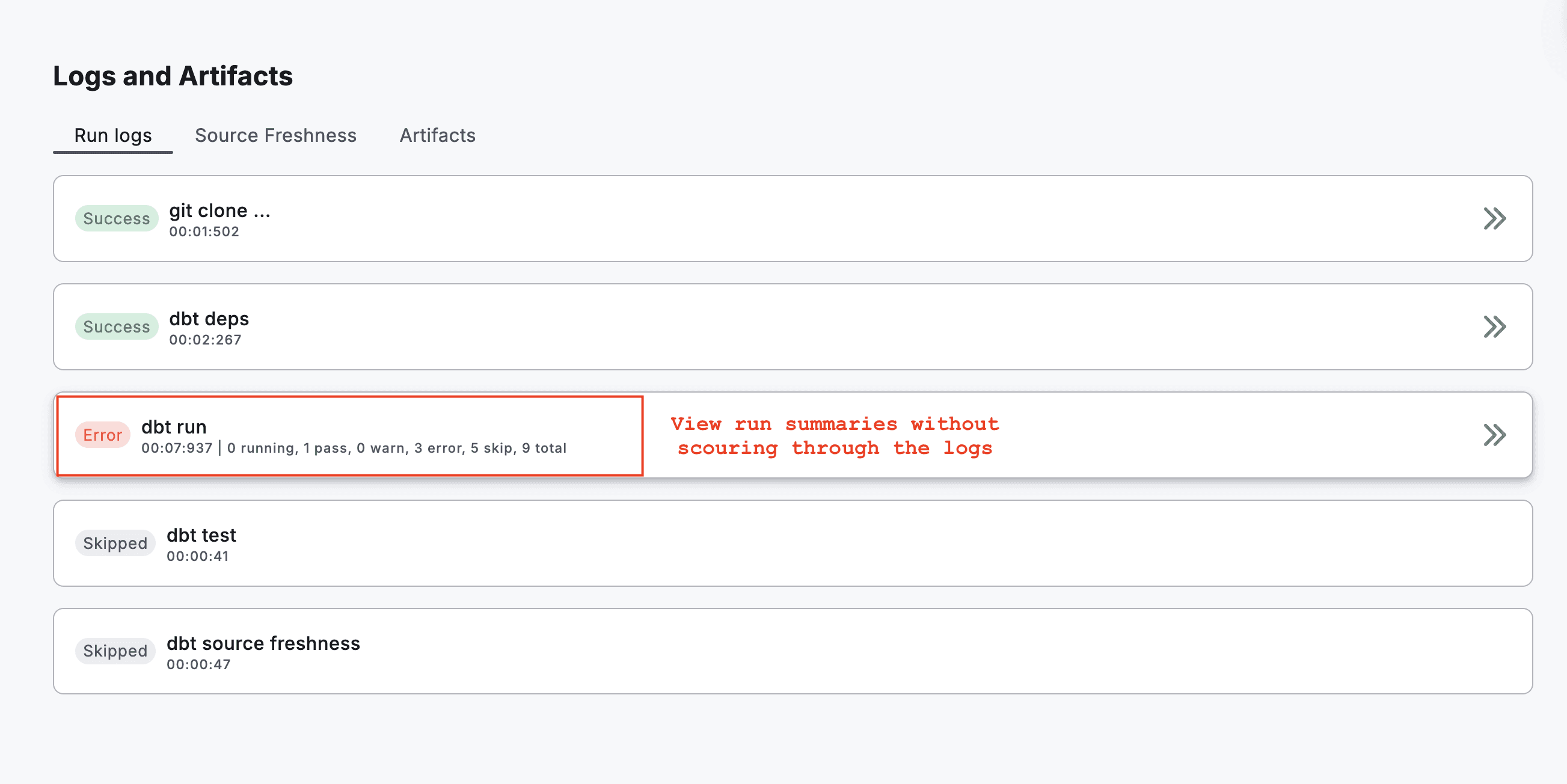
3. One-Click File Viewing: Your Files, Just a Click Away
We heard your frustrations about clicking through multiple screens to view the compiled SQL for a dbt model especially for failed dbt tests or database errors. So, we fixed it! Now, when you see a file path in the logs, just click it, and boom! The file contents appear from the right hand side. That’s 6 clicks saved every time 🤘!
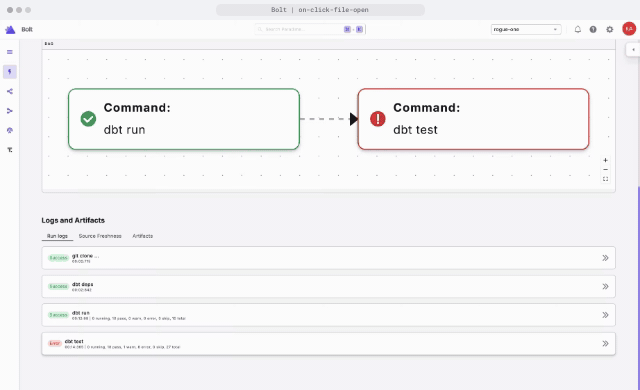
4. Smarter AI Summaries: Less Waiting, More Reading
Our AI summaries got a makeover too. We ditched the typewriter effect (cool at first, annoying later) and fixed those pesky markdown rendering issues. Now you get clear, instant summaries that actually look good.
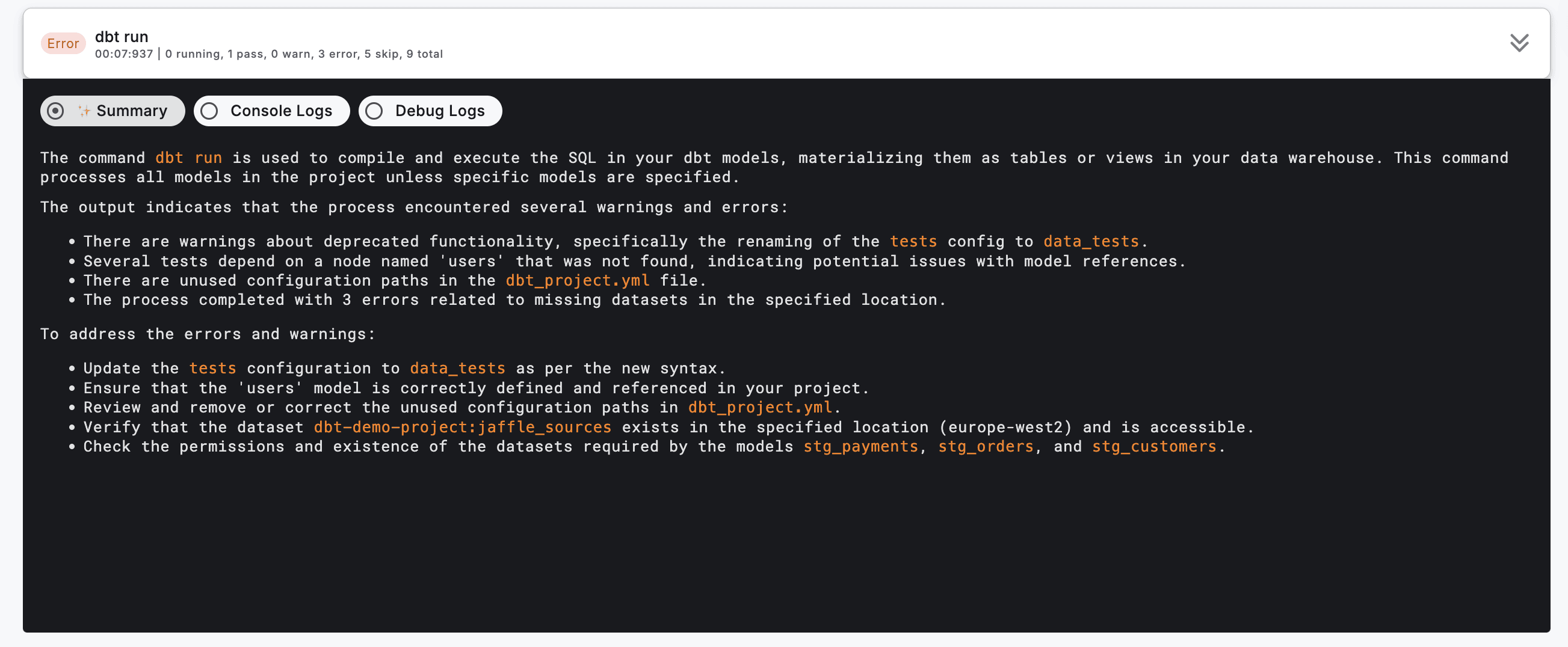
5. Crystal-Clear Deferred Run Details: Know Your Schedule Inside Out
We've added more visibility to deferred runs. You can now see the schedule name, the last deferred run, and deferral settings at a glance without having to scroll the page down. Once again, our aim is to make your working day faster 😀.
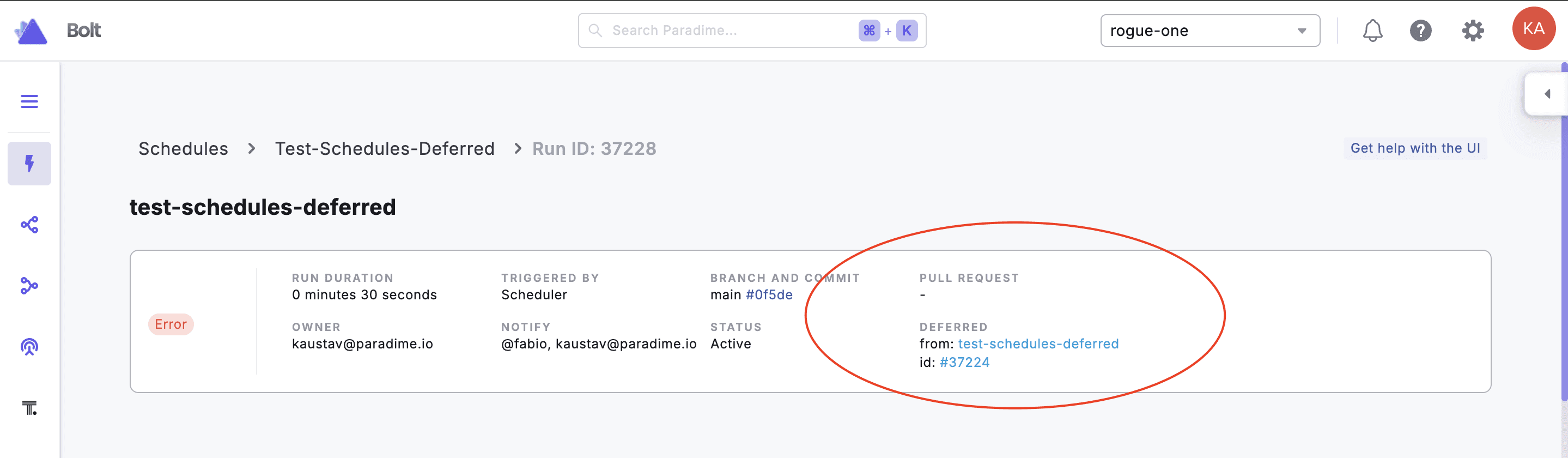
The Bottom Line: Faster, Smoother, Better
These updates are about making your life easier and your work faster. We're talking about:
Lightning-fast dbt pipeline creation and operation
Drastically reduced Mean Time to Repair (MTTR)
Fewer clicks, more productivity
Better visibility and understanding of your data pipelines
In short, we're helping you do more with less, especially in the current economic climate!
Wrapping Up
We're beyond excited to get these features into your hands. They represent turning user feedback into product improvements overnight. But it's all worth it when we think about how much easier your work days are going to be.
So go ahead, take the new Bolt for a spin. We can't wait to hear what you think! And remember, this is just the beginning. We're always working on making Bolt better, faster, and more powerful. Stay tuned for more updates coming your way!
Happy analytics engineering, folks! 🚀📊












