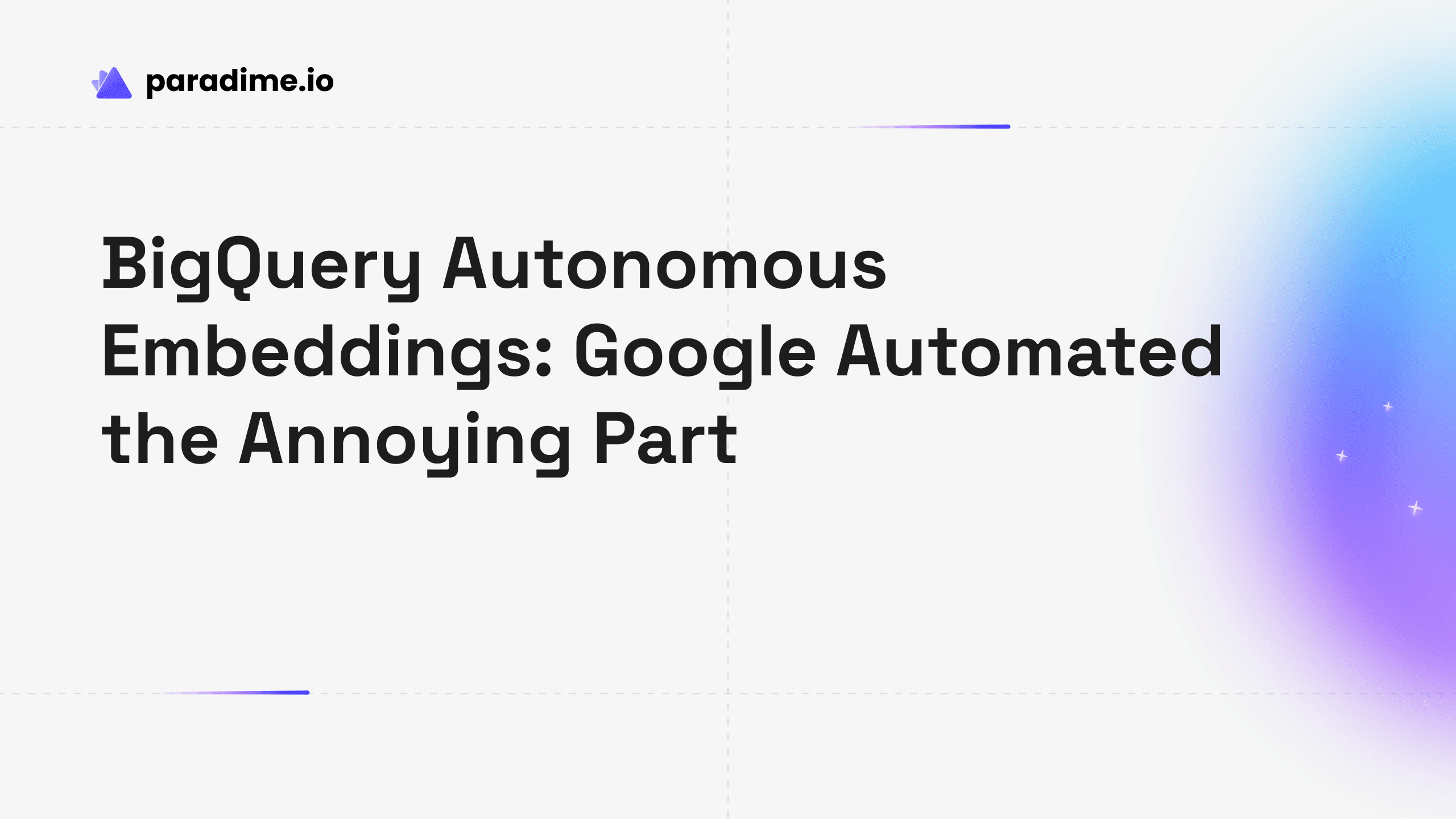Feature Spotlight: Merge Conflict Resolution
Merge conflicts are inevitable during dbt™ development, but Paradime makes solving them easy.

Parker Rogers
Apr 3, 2024
·
2
min read
Merge conflicts are an inevitable aspect of dbt™ development. Analytics teams continuously update dbt™ models to add value through data in their organizations, and merge conflicts occur during this process.
In this blog, you'll discover what merge conflicts are and how to efficiently resolve them using Paradime.
If you prefer a visual guide, check out our step-by-step demonstration here!
Understanding Merge Conflicts
Merge conflicts arise when two branches have changes that Git cannot automatically merge. This situation commonly occurs when:
Two branches have changes in the same part of a file.
One branch has changes, and the other branch deletes the same file.
Both branches have changes, and Git can't determine which changes should take precedence.
Merge conflicts can be frustrating, disrupting the smooth progression of a dbt™ development workflow. Identifying conflicts, understanding the changes causing them, and deciding on a resolution are essential steps in overcoming merge conflicts.
Resolving Merge Conflicts in Paradime
Enter Paradime, a game-changer for analytics teams seeking a comprehensive solution for dbt development. Let's walk through the steps of resolving merge conflicts seamlessly within the Paradime platform.
1. Open a Pull Request
When you initiate a pull request in Paradime, it compares your current branch against another branch, typically your main/master branch. Paradime identifies merge conflicts if they exist and provides all the necessary tools for resolution.
2. Resolve Merge Conflict(s)
Paradime offers various options to resolve merge conflicts, including:
Abort Merge:
Purpose: Cancel the entire merge process if conflicts are significant or challenging to resolve.
Use Case: Encounter major conflicts or decide not to proceed with the merge.
Accept Current Changes:
Purpose: Accept and apply the changes made in your branch.
Use Case: Prioritize your changes over any incoming changes from the target branch.
Accept Incoming Changes:
Purpose: Accept and apply the incoming changes from the target branch.
Use Case: Discard your changes in favor of changes made by others in the target branch.
Accept Both Changes:
Purpose: Combine and apply both sets of changes – yours and the incoming changes from the target branch.
Use Case: Merge compatible changes from both sets without introducing conflicts.
Compare Changes:
Purpose: Visually compare the changes made in your branch with incoming changes from the target branch.
Use Case: Understand conflicts and make informed decisions during resolution with a side-by-side comparison.
3. Commit and Resolve
Once you've decided how to resolve the merge conflict, proceed with your pull request as usual.
Where to Go from Here?
If you're a Paradime customer, congratulations! This feature is available for you and your team today!
If you'd like to learn more about Paradime, book a demo with our team below!