Get to know the Paradime IDE Apps Panel
Let’s take a look at some of the features that will turbocharge your dbt™️ development.

Emelie Holgersson
Jun 13, 2024
·
2
min read
Our Paradime Integrated Development Environment (IDE) brings a real-time editing and execution environment for your dbt™️ projects directly to your browser. Let’s take a look at some of the features in the Apps Panel that will turbocharge your dbt™️ development.
Terminal
In the apps panel within the editor, you can efficiently run dbt™ CLI to develop and build dbt™ models. At the bottom of your screen, you will see a new terminal window open. Here you can run any git or dbt™ command, such as dbt™ run, dbt™ test, dbt™ compile, and much more.
The terminal also provides auto-completion, so as you type, for example, dbt™ run, Paradime will provide suggested and relevant options - and if you click 'tab' the code will execute.
Additionally, you can easily manage multiple terminals at once, and even display them side by side. When you right-click a specific terminal, you'll discover several terminal management options, like pinning a specific terminal, maximizing a terminal window, and closing various terminal windows at once.
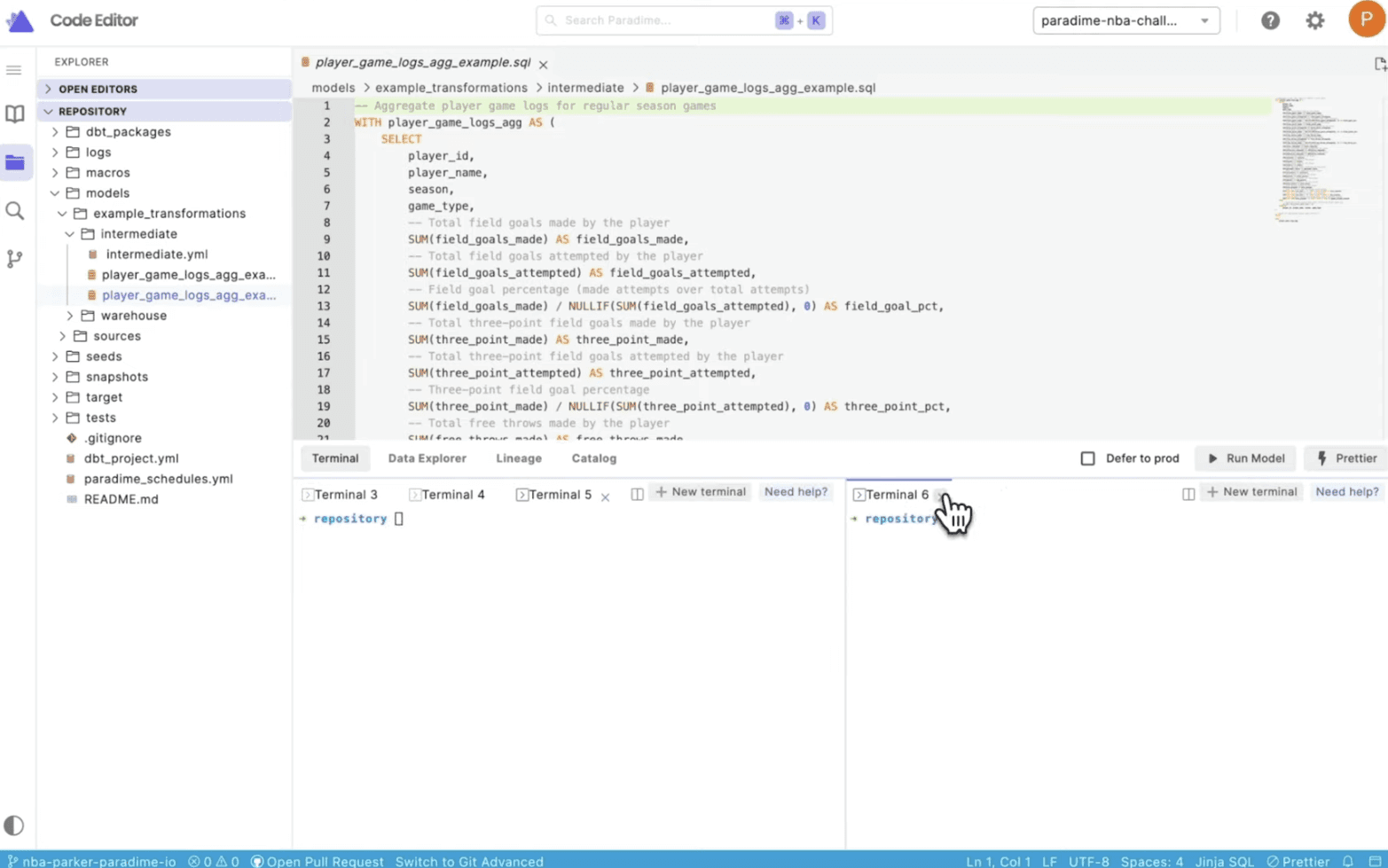
Data Explorer
You can preview the compiled SQL and results of a model without having to compile your dbt™ resources. By clicking compile, you will see the compiled SQL of the dbt™ model currently open in your editor. This allows you to effectively check how your jinja and macro blocks are unfolding while developing.
On the right-hand side of the editor, you can preview the results of a model. This allows you to quickly check if the model results or outputs meet your expectations. By default, the preview is limited to 100 rows of data, but you can change this limit to anywhere between 1 and 1,000 rows, and you can even download the results as a .csv.
You can also choose to preview only a portion of your code, like a sub-query or a cte, and click preview to view those specific results
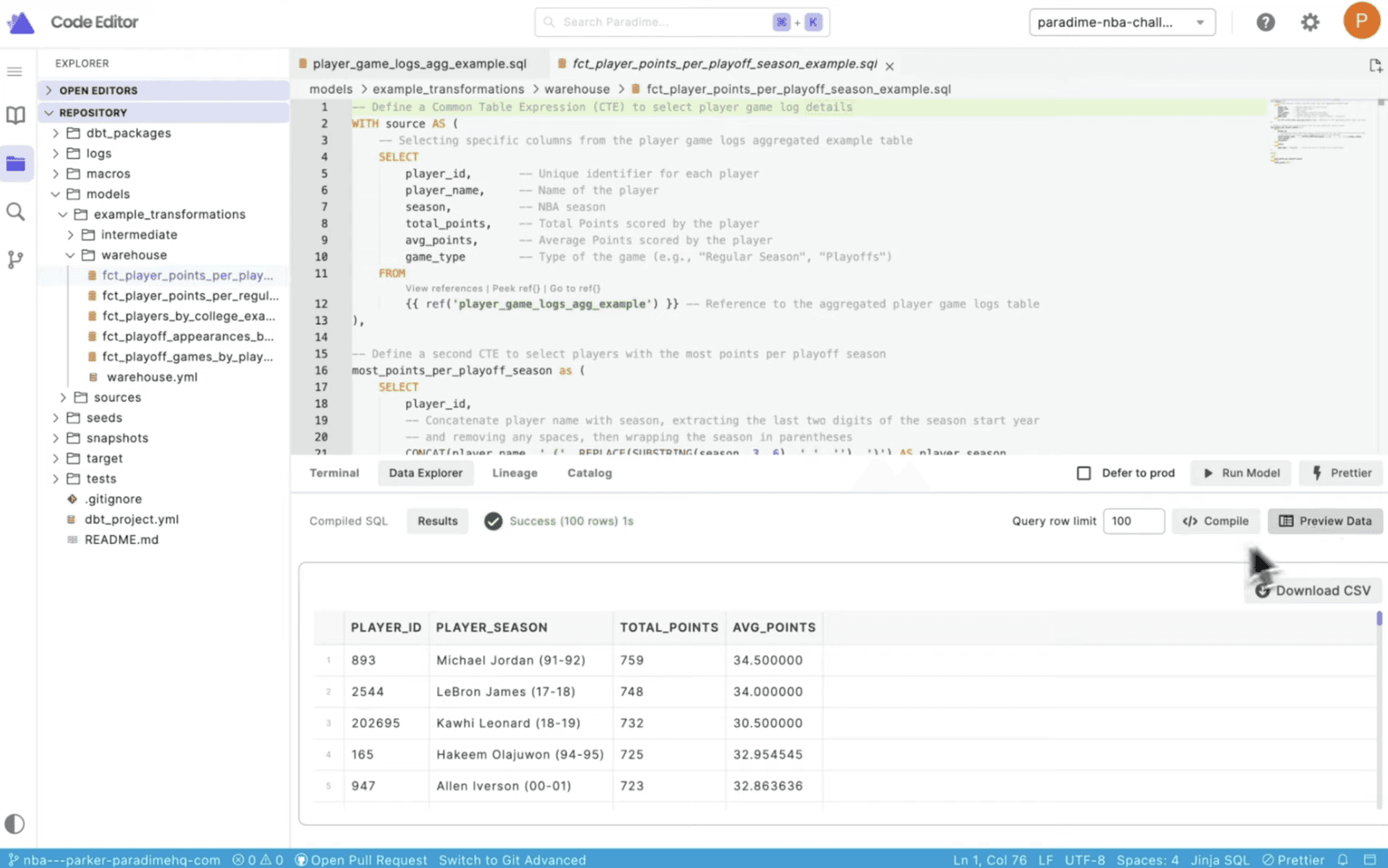
Lineage
Did you know that you can understand the upstream dependencies and downstream impact of a model before your code hits production? It's called Data Lineage. At the bottom of your screen, you will see all the immediate upstream and downstream dependencies of the model currently open in your editor, and as you navigate through other dbt™ models in your project, your lineage will update accordingly.
To change the number of visible upstream and downstream dependencies, use the text fields on the right and click enter. To view all upstream and downstream dependencies, simply add plus symbols to the text fields and click enter again.
Using the icons on the right, you can zoom in and out, and re-enter your lineage view - or you can use your trackpad to pinch in and out. If you need, you can also expand the lineage view to fit your entire screen and then collapse it when you're done investigating.
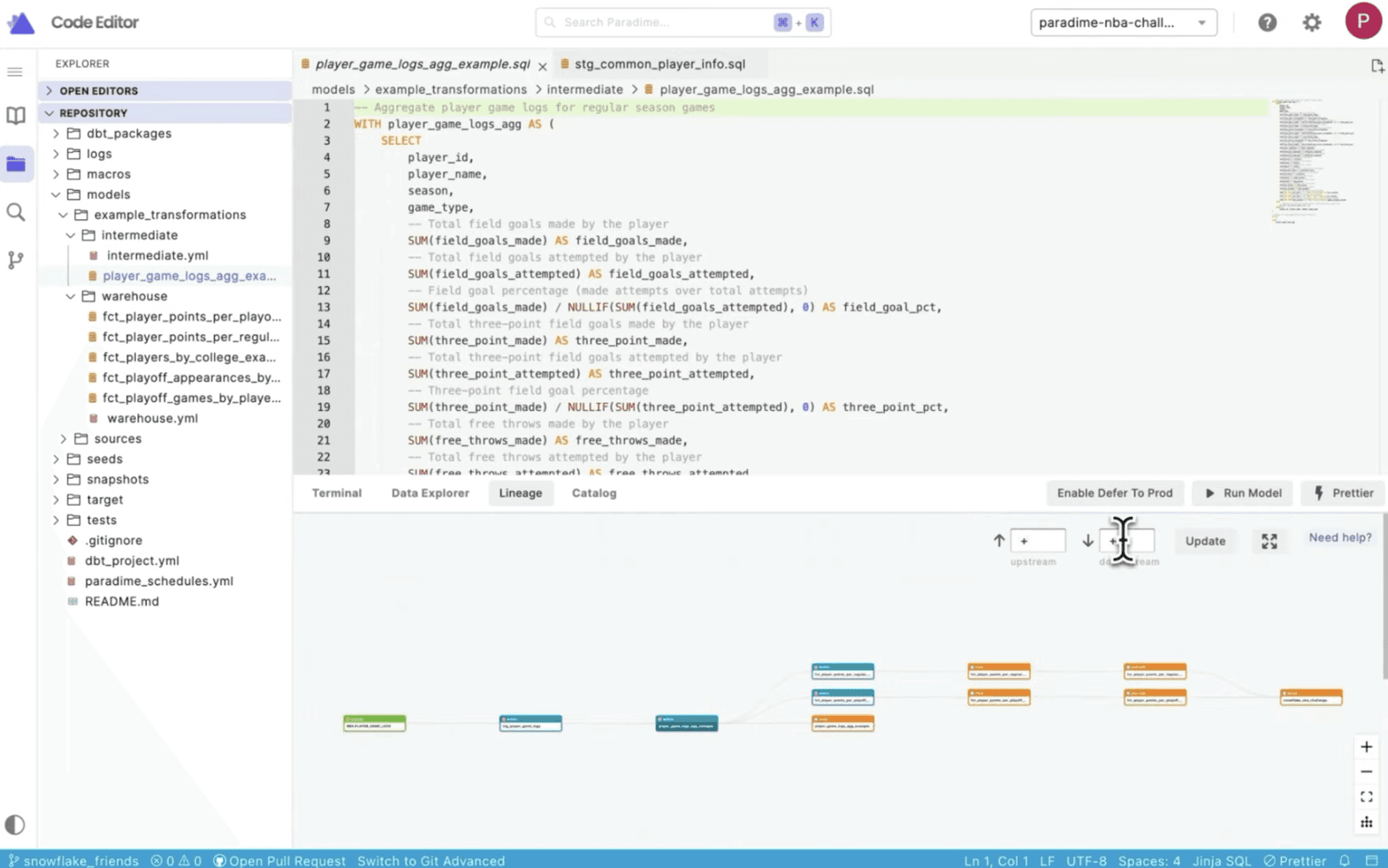
Data Catalog
With Data Catalog, you can view your dbt™ model documentation without any context-switching. At the bottom of your screen, you will see the available dbt™ model documentation based on the model currently open in your editor. If your model already has some documentation, the catalog app will display high-level metadata, like model classification, description, and column details - such as the data type and description.
If you want to dive deeper into your documentation, click on the Data Catalog icon on the right - this will open a new tab containing all the metadata associated with the dbt™ model currently open in your editor. Here you’ll find metadata like the database and schema on the model, the materialization type, test coverage, model size, and much more.
You can add, edit, or update your model documentation within the UI instead of in a yaml file. For example, you can add a new model classification, or use AI to generate high-quality model descriptions. In the column tab you can edit the column details, such as the column description, dbt™ tests, and classifications - and all the edits you make in the UI will immediately be reflected in the yaml file in your dbt™ project.
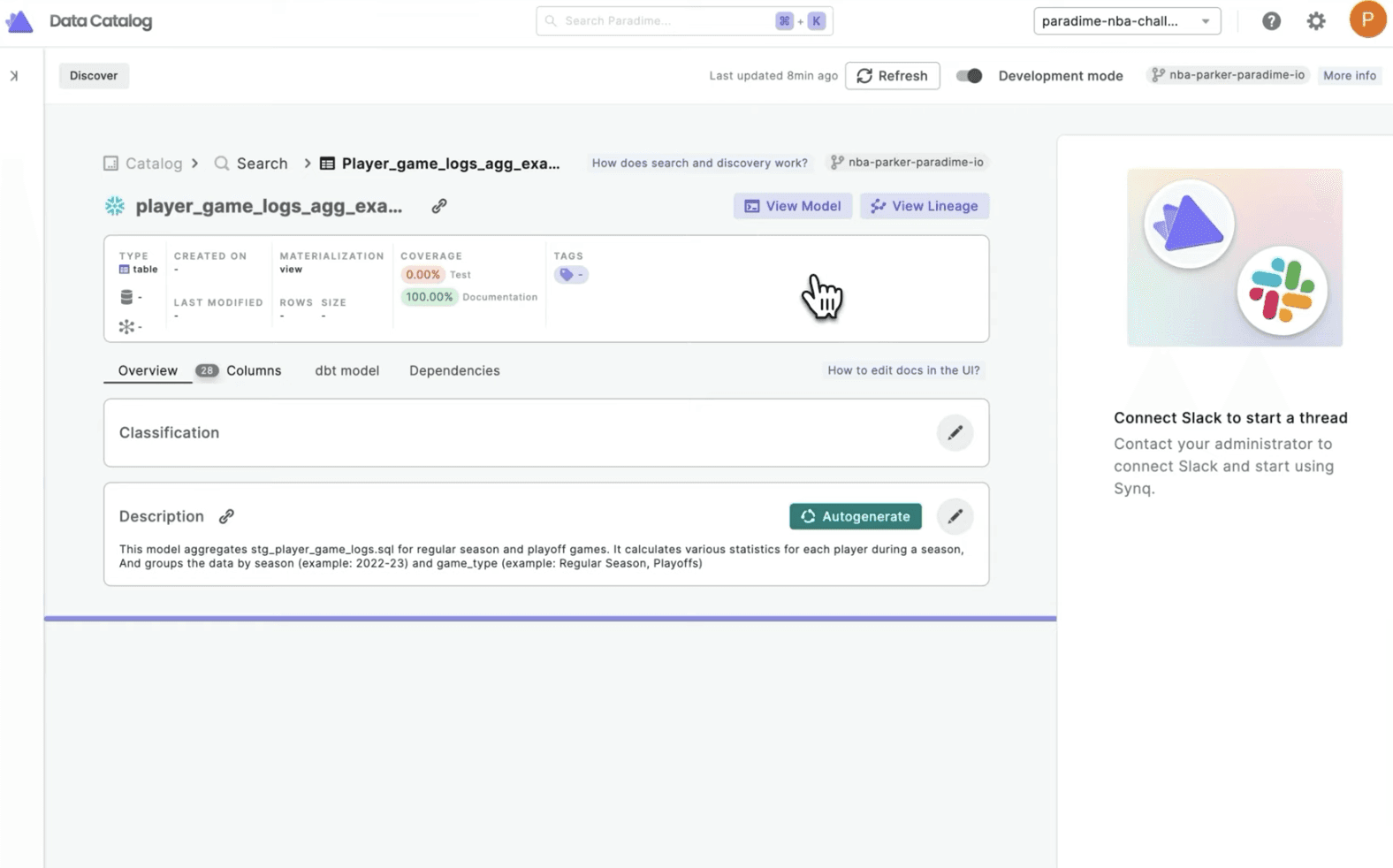
Video tutorial
Check out the full video tutorial below. Are you ready to check it out yourself? Get started with Paradime for free in just a few clicks.












