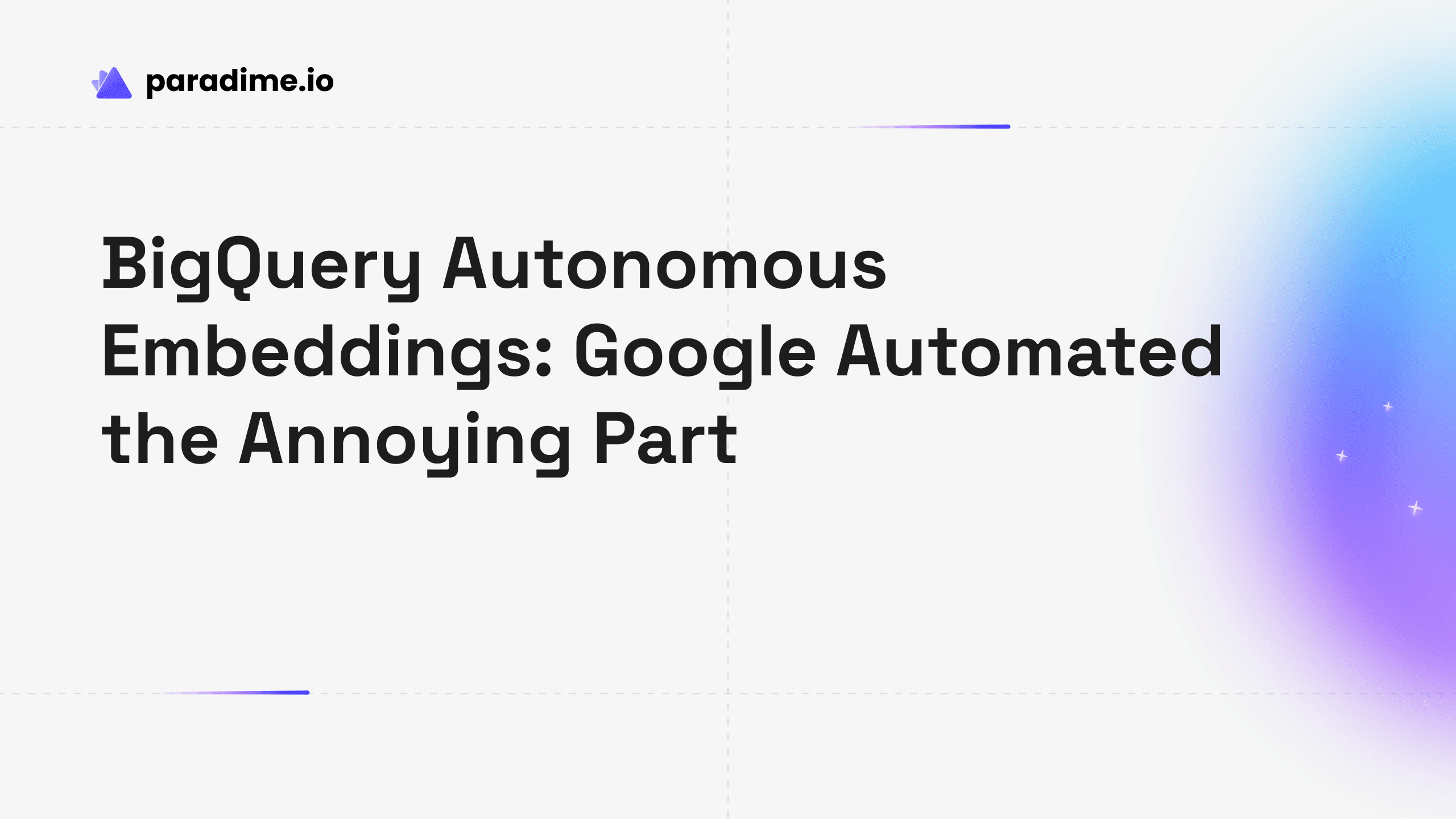Mastering the dbt™ CLI - Graph Operators
In this second part, we will go through graph selectors in the dbt™ commands that analytics engineers can use to fine tune their model selections.

Kaustav Mitra
Aug 28, 2024
·
3
min read
In the first part of this series we looked at the anatomy of a dbt™ CLI command and the various commands available today.
In this follow up article we will dive deeper into Graph Operators. We will kick off with an explanation of the graph operators available today and then show advanced uses.
dbt™ CLI’s graph operators help you navigate your data transformation graph. If you remember, under the hood, dbt™ traverses through all your models and builds the execution graph or DAG of your models. With graph operators you target specific parts of your dbt™ project or execution graph.
The Basics: What Are Graph Operators?
Graph operators in dbt™ are special syntax used with the --select flag to select subsets of your project's graph. They're like secret codes to tell dbt™ exactly which models you want to work with.

Meet Your Operators
1. Wildcard Operator (*)
The wildcard is your "grab everything" operator. This runs all models in my_schema.
2. Path Operator
No special character needed. Just use the path!
This runs all models in the 'staging' directory.
3. Parent/Child Operator (+)
The plus before a model name selects the model and its parents.
This runs final_model and all models it depends on.
If you want to get specific about how many generations up or down you go then just add a number to the parent operator in the format +<number> like the examples:
The plus after a model name selects the model and its children.
This runs parent_model and all models that depend on it.
Like the parent operator, you can also select generations in the child operator using the format of +<number> following the model name like
4. Exclusion Operator (@)
The '@' operator is all about selecting parents or children, without the original model. It's like saying "everyone invited to the party except you!”
This runs all parents of model_name, but not model_name itself.
This runs all children of model_name, but not model_name itself.
5. Selection Operator (,)
This runs model1, model2, and model3.
6. Intersection Operator (,)
Use multiple selectors to get their intersection.
This runs models that are both tagged 'nightly' and in the 'staging' directory.
Pro Tips
Combine operators for laser-focused selection:
This runs nightly-tagged models that final_model depends on.
Use dbt ls to preview your selection:
This lists all models in the staging directory without running them.
Refresh two generations of parents and all children of critical models:
Test everything related to final reports except the reports themselves:
The order matters! dbt™ processes operators from left to right.
Wrap Up
There you have it, folks! With these graph operators in your toolkit, you're ready to navigate your dbt project like a pro. Mix and match to create powerful, precise model selections.