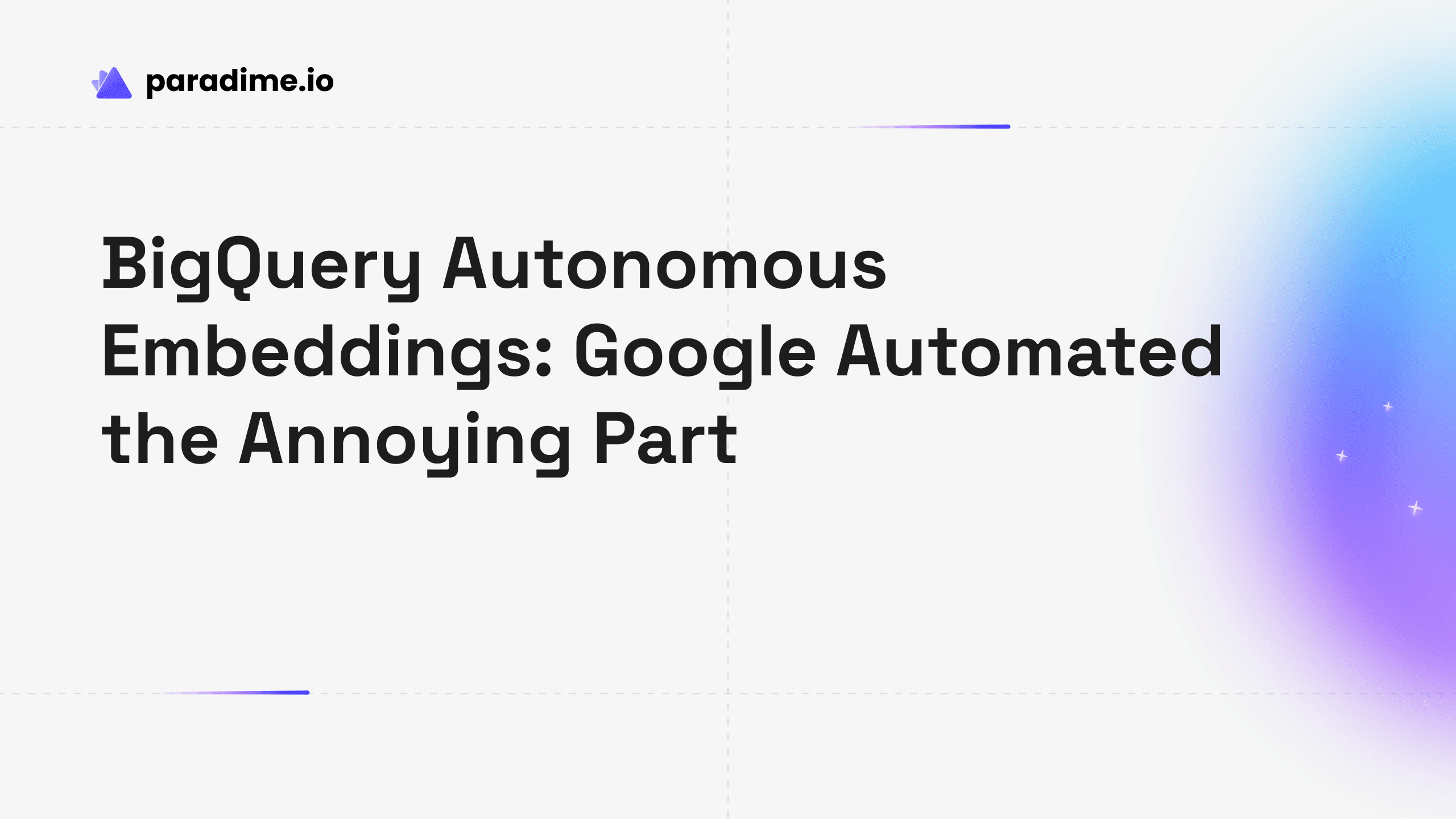Product of the day—top questions on Product Hunt about Paradime
Answers you want on Paradime benefits, pricing, design, and more.

Kaustav Mitra
Apr 3, 2024
·
6
min read
We launched on Product Hunt
We launched Paradime on Product Hunt on 6th Dec, 2022. The day was exhilarating—we received over 500 upvotes and around 200 comments in the first 24 hours. It was amazing to see how many people were interested in Paradime, and even more so, when we saw that some of them had signed up for early access. We got a lot of feedback from our customers and potential customers. With the community participating in the conversations, we were listed among the top five products of the day on Product Hunt (yay!) 🚀.
While we are still recovering from the excitement of launching, we wanted to share some of the best questions and comments we received during the launch and make it available to everyone. The questions we answered during the day were smart, thought-provoking, and truly reflect the challenges analytics professionals face every day. We want to thank everyone who helped us explain Paradime in the best possible way.
Note: We have refined some of the answers to the questions to capture all the context and make them stand on their own.
Can you tell me more about the benefits of using Paradime for analytics work?
If you are using dbt, then you would end up with a SQL Editor to explore data (e.g., dbeaver), a code editor (e.g., VSCode) to build dbt models, run your models somewhere in Airflow, and view lineage and docs in a metadata governance tool somewhere else. After running the pipeline of data models for six hours, you realise that a bunch of dashboards are broken and now you have to triage your issues. That's so much context switching, and I am not even getting into how to keep all of them updated and working in sync. Building such an internal platform takes months and millions of dollars.
Now with Paradime, you go from data exploration to dbt modelling on a single interface. While you model, you can see your lineage in real time all the way from data sources to looks, dashboards, worksheets, and so on in Looker or Tableau, so you know the blast radius of your change. You run your pipelines in Paradime, so you don't have to deal with Airflow. And you view lineage and docs in real time. And this results in time saved and productivity boost. You focus now on analytics, business insights, and value for your stakeholders rather than meaningless day-to-day friction.
Branding is on point! How and why did you choose the name?
That's a great question! We realised pretty early on that logistics is not our jam and analytics, where our expertise lies, is where we can help the world. See the "brief history of Paradime" post from Kaustav.
How long did you work for this?
We spent the past two years in stealth building the product and working alongside our design partners. This helped us smooth out the rough edges—so Paradime is robust and performant. We also threw away a bunch of stuff we built that nobody needed.
The stealth part allowed us to really focus deep on the customer and the product without getting distracted.
How much time investment is needed if we were to setup Paradime?
Onboarding was the first feature we built as we ourselves had experienced the pains of getting a team up and running, and making them productive in developing dbt projects.
The initial setup takes less than 15 minutes, and any additional developer can start developing dbt in less than five minutes. You only need to connect your dbt git repo and your data warehouse to Paradime, so you can run and test your dbt models right away.
Is Paradime useful for single-person data teams as well?
Yes!! We have an affordable tier for single-person or a small team just starting their dbt journey - check out our pricing tier.
It's even more important to be super productive when you are a single person data team in our opinion and instead of spending time in setup, Paradime can help you focus on generating ROI for the business!
Why is a cloud IDE better than a desktop IDE?
We think, over time, development will move from desktop to the cloud. Browsers are now extremely powerful to support heavy workloads including design (Figma), development (Gitpod, etc.). Amongst others, some key advantages of moving to a cloud IDE:
No dependency on hardware (if a browser can run on your laptop, you are good to go). Especially if you have less RAM.
No need to fight with your local setup and installation dependencies (if you using WindowsOS, life will be hard juggling dependencies).
No dependency on your own internet bandwidth—cloud IDE will have 150Mbps+ bandwidth to run dbt commands compared to local setup where you are limited by your ISP.
All analytics engineers get a consistent environment minimising maintenance overhead.
Better security. If all your code and setup variables are on the server, then system admins will no longer have to share password or access keys and store them in local environment files. With a cloud IDE, all your setup keys or environment variables are stored server side.
What do you mean by “on-click migration of your dbt Cloud jobs?”
We want to make sure that migrating your production dbt jobs into Paradime is seamless. So, we integrate with dbt Cloud and use the dbt Cloud API to extract and translate your dbt jobs to the git-tracked .yml file used by the Paradime Bolt scheduler. In just two clicks you will have your dbt jobs running in Paradime.
What's the rationale behind using a YAML format for dbt schedules?
Our approach is that as schedules are powering your production jobs and dashboards, it's important to have these git-tracked, so you can have more control over who makes changes when. Orchestration tools, such as Airflow / Dagster / Prefect provide this level of control. However, the technical barrier to setting these up and using is high, and creates a bottleneck when changes are made or new jobs are created.
On the other end, having a pure UI to configure your dbt jobs can bring other issues such as changes to schedules configuration do not go through any type of review before going into production. But indeed, setting those up is way more accessible and easy (maybe too easy).
Our .yml format takes the best of both worlds–Paradime Bolt schedule configurations live within your dbt repository, so you can better manage and author changes and they are git-tracked. Further, the configuration format is very easy to implement so that any dbt user / analytics engineer can work on it without having to be a data engineer.
How does support look like with Paradime? We didn’t have a great experience with some of the MDS tools.
I get what you mean, we have all been there with long wait times to even get a reply or even worst —no follow-up—after a support ticket is opened. I think our users should be better placed to answer this question, but I can tell you that we have a 5-star rating and our response time is < 3 minutes. Support is a priority for Paradime, always! We are always open to hop on calls with our customers to help them solve their issues. We are happy to handhold you until you get it right.
In what capacity does it work with dbt? What other integrations (across the stack) are supported at the moment?
As long as you have your dbt project sitting in a git-repo (e.g. Github), Paradime can work on top of that. We support majority of the modern data stack - here's our full list of integrations. Of course, we’re adding more to the list as we type.
Sign up for a FREE 14-day trial or schedule some time with our team to learn more about Paradime 🚀