Stuff we shipped #2
Paradime product update for 01-Mar-2023. Improvement to querying Bolt run artefact and usability upgrades to Code IDE.

Kaustav Mitra
Jun 13, 2024
·
3
min read
Introduction
Damn! March is already here. It's also time to share our stuff we shipped in product updates. We will also be sending this out in our Slack channel (Join us) and email - sadly you have to become a customer to get those! Dang!!!
That's a lot of exclamation marks for a single sentence. No more.
So let’s get started with stuff we shipped since last week 🤩🚀.
Paradime course
In partnership with AECamp, we are super pleased to launch the first ever Learn dbt Core™* using Paradime course and it's absolutely FREE. You can learn analytics, dbt™* and dimensional modelling all in a single place without spending a single dollar - it's completely self-paced and would prepare you for analytics work in the professional workplace.
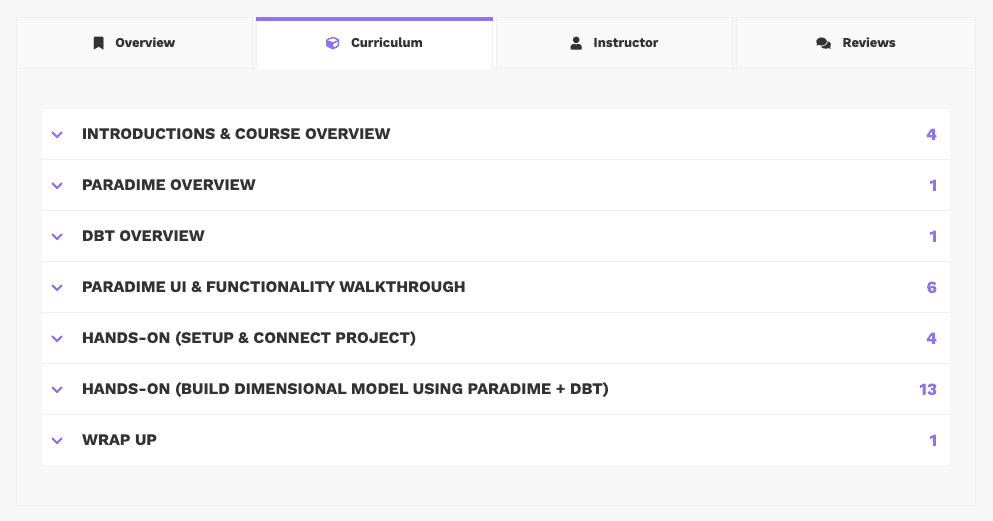
Bolt Scheduler
Deferred run details in the UI
When you are running production runs which use the deferred configuration, now we show the schedule and the run from where the current run is deferred from.
This allows teams to have wider visibility of details on their deferred scheduled Bolt runs.
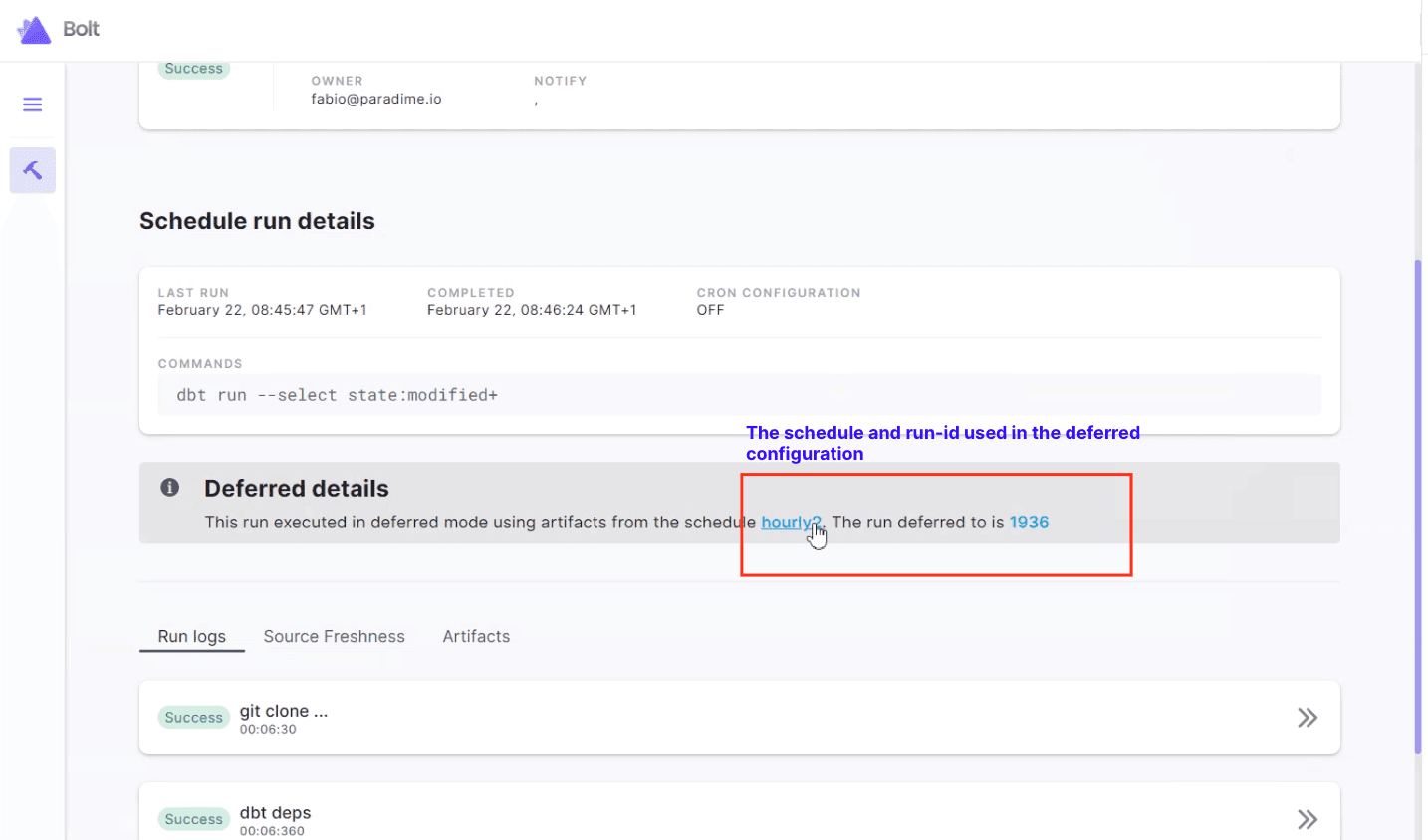
Artefact -> Compiled SQL -> SQL Query
Data teams run processes that are so mind-numbingly manual. Let's take a simple example where you run dbt™* CLI on the laptop and production jobs in Airflow. If a model in production fails, today your workflow would look like below. Trying to make your way through Airflow, run logs, failed model and getting to the compiled SQL and solving can take at least an hour. This is really not how things should be done. Plus imagine the many hours you have to spend training people to use Airflow (if you are a data engineer) or imagine the complexity of working your way through Airflow (if you are an analytics engineer). Is it really worth your time?
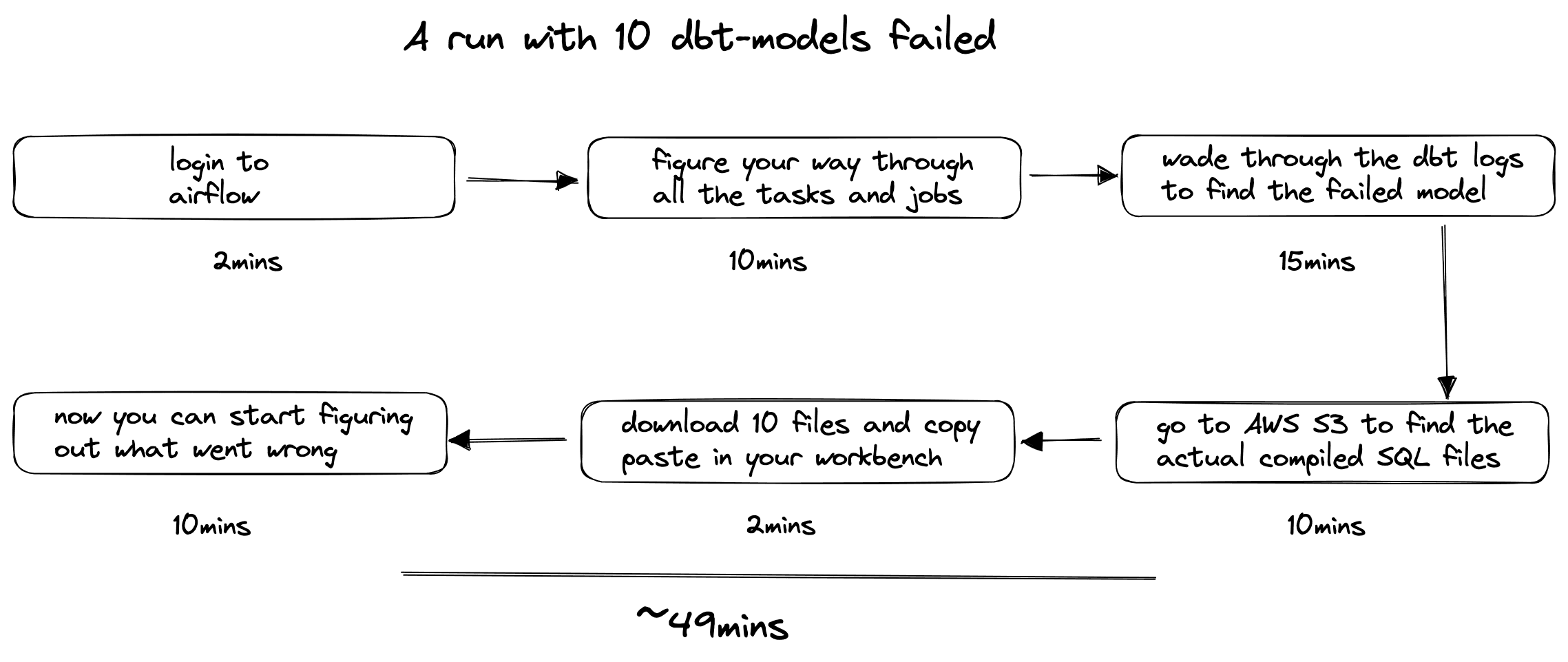
At Paradime, we think we can make this entire flow much more efficient. Last week, we shipped showing artefacts in the Bolt UI. This week we have added the Open SQL Editor button so in a single click you can check, triage and run the compiled SQL artefacts directly.
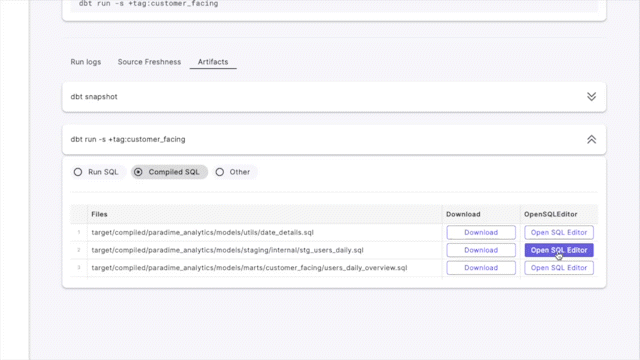
Now as a result of that optimization, the workflow for analytics teams on Paradime starts to look a lot smarter, faster and easier - so much so that teams are able to cut down resolution time by up to 60%. That's 60% faster response to your stakeholders, 60% more time to do something a lot more exciting than triaging production issues.
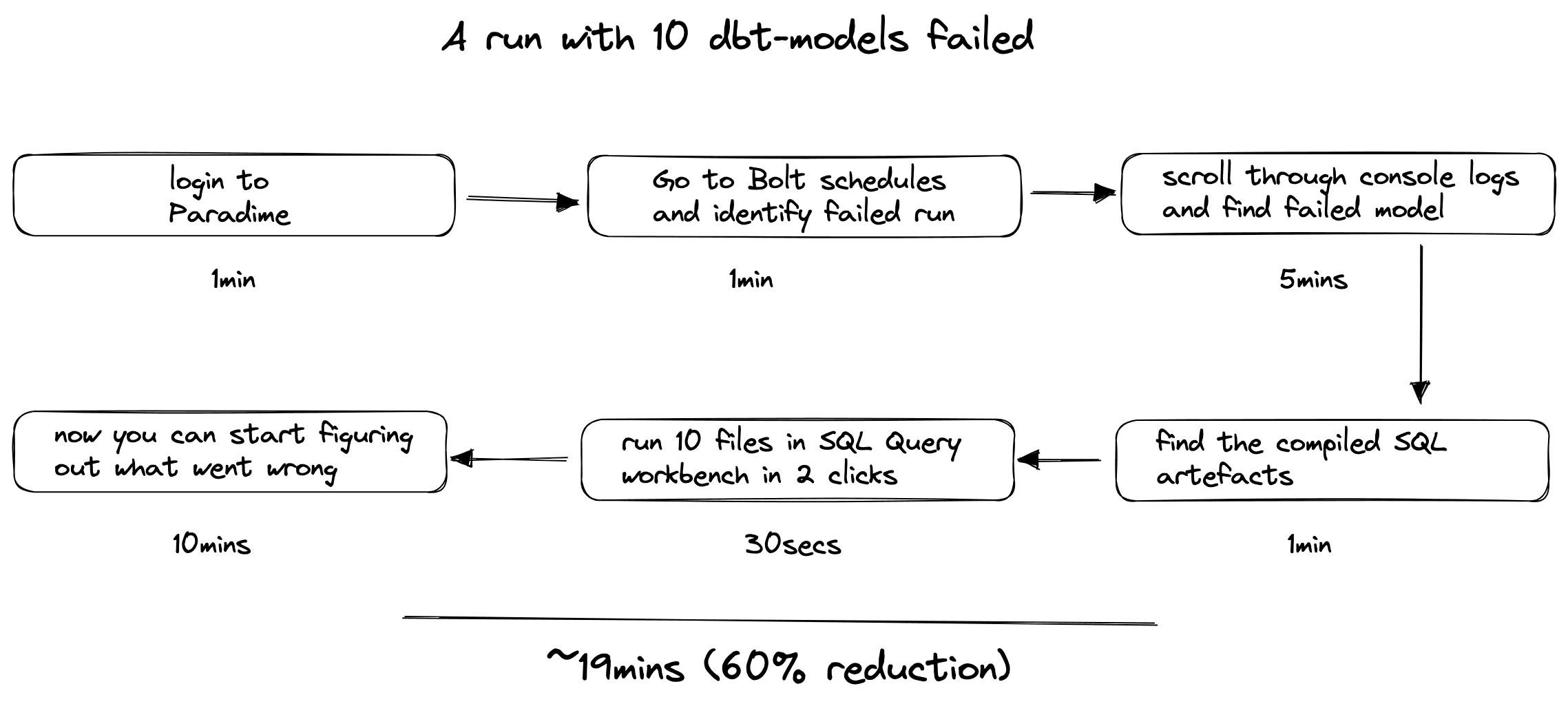
Code IDE
Delete branches
Deleting branches is a headache using the command line and remembering the exact git command that can help you do so. We have now made that easy through a context menu in both git-lite and git-advanced in the IDE.
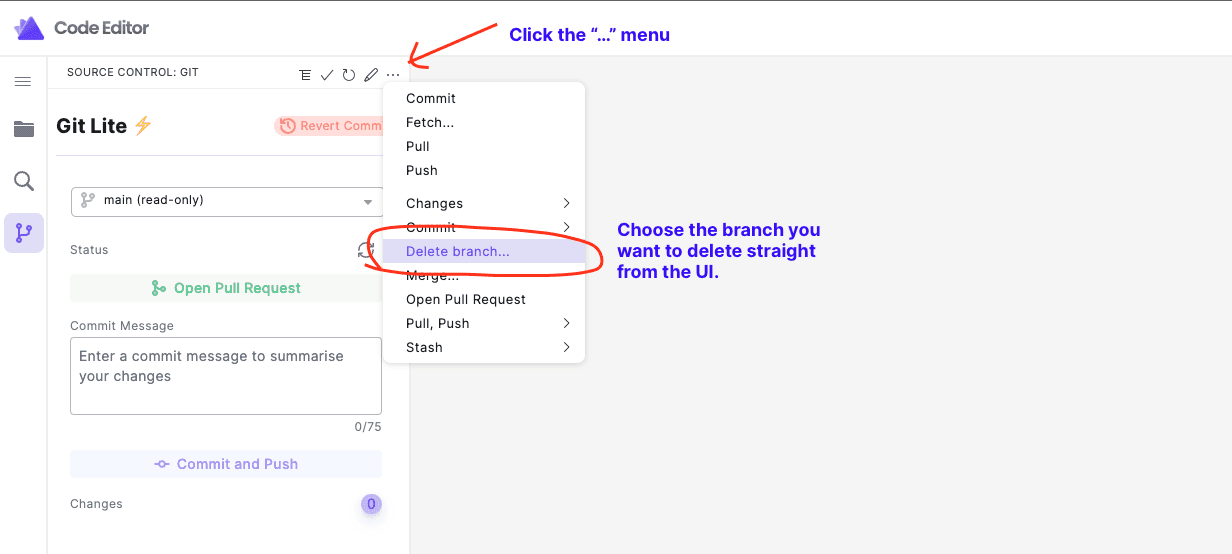
That's a wrap for this week and we hope you will benefit from this latest product release. We will be back again next week with a few more updates. In the meantime, have a great rest of the week - keep building and getting stuff done.
Sign up for a FREE 14-day trial or schedule some time with our team to learn more about Paradime 🚀












