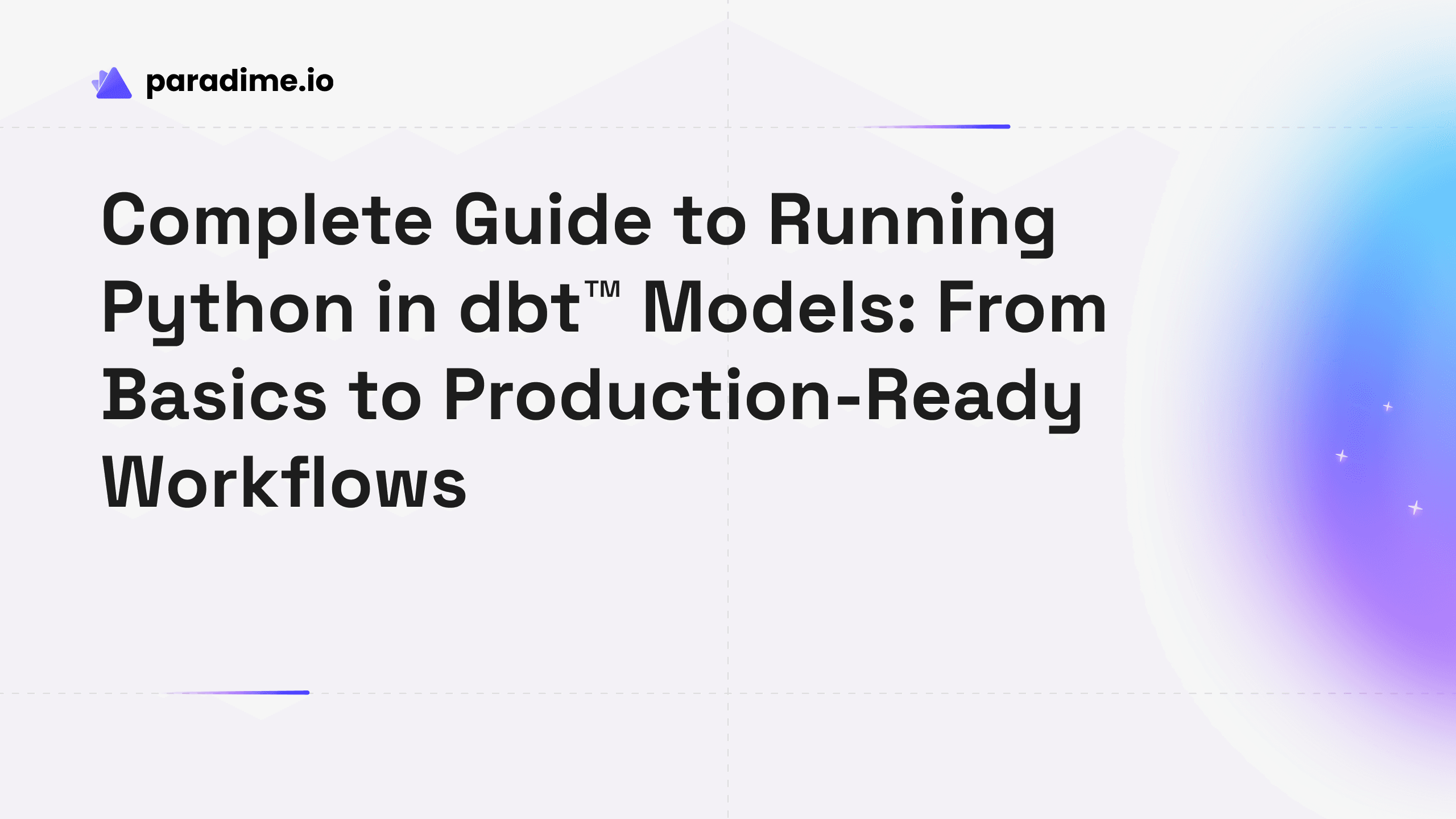Stuff we shipped #3
Paradime product update for 15-Mar-2023. Some cool linter upgrades to the Code IDE and no SVB drama.

Kaustav Mitra
Jun 13, 2024
·
3
min read
Introduction
We are half way through March and only a couple of weeks away from reaching the end of Q1-2023 and we thought we would improve the development workflow of our users by an order of magnitude by bringing the power of linters into the Paradime Code IDE. There was also the SVB drama too but that did not stop us from keeping on building.
So let's get started with stuff we shipped since 01-Mar-2023.
Code IDE
Lint dbt™* models with SQLFluff
In a single-click lint your dbt™* models using SQLFluff. All you need is a .sqlfluff config file in your repository and then with just the press of a single button you can get the dbt™* model linted. Paradime comes natively supported with sqlfluff-templater-dbt - so you can add linter configuration for your dbt™* models too.

Lint YAML files too
A major source of pain for analytics engineers has been working with YAML - when you are writing documentation or setting up configurations. In this release, we have also added one click support for linting YAML files. Even better, it's the same button - we take care of all the heavy lifting and the user just has to click. Underneath we use the VSCode Prettier Extension to provide this functionality so you have a robust YAML linter in place.

Copy filenames
Another important productivity hack is to be able to copy filenames during development so you don't have to type the full filename out in the ref declaraions. There are extensions like dbt-power-user VSCode extension that already help with auto-completion but this is another way to quickly get the whole filename without expensive manual typing.

Performant and faster scrolling tables
The table in the data preview panel gets an upgrade with smoother, nicer and faster horizontal and vertical scrolling.

Human-readable cron CodeLens
The cron specs in the Bolt schedules were a bit horrible and hard to understand. So know they come with automatic CodeLens with schedules in human readable format thereby improving readability of the Bolt schedules as code. Underneath here we use the Cron Explained VSCode Extension.

That's a wrap for this week and we hope you will benefit from this latest product release. We will be back again with a few more updates. In the meantime, have a great rest of the week - keep building and getting stuff done.