What we shipped #12
Hold on to your seats; analytics engineering is getting a lot more intuitive, easier, and fun.

Kaustav Mitra
Jul 30, 2024
·
3
min read
Introduction
After a brief hiatus, we are back to shipping. The reality is, we have actually been constantly shipping over the last one and a half months. We thought it was time to share the most important releases in a few blog posts. Over the next two weeks, we have some pretty epic release announcements coming up. Hold on to your seats; analytics engineering is going to get a hell of a lot more fun and easier.
Code IDE
In our code editor, we have introduced some pretty cool power-ups to accelerate the analytics development process. This has already been a game-changer for analysts and analytics engineers using Paradime.
Paradime now automatically recognizes the presence of a 'ref'. The user will then get code actions to view references, peek into a model, or go to a model.
View References
Using the "View References" code action, users can see all the files where a specific dbt™ model has been used. With a single click, users can now navigate through their codebase in seconds, eliminating the need to waste time analyzing lineage or sifting through files to determine where a model is used.

Peek ref{}
For the quickest way to view the contents of a ref or model, users can now simply click on the "Peek ref{}" code action and instantly view the contents of a dbt™ model without context switching or struggling through files. This power-up is helping analysts navigate through their dbt™ projects about 70% faster (!) than before. As a result, development velocity is significantly improved.
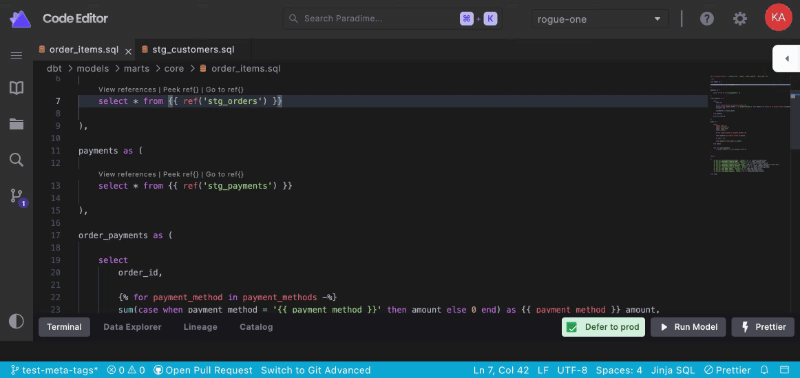
Go to ref
If you don't want to just view a dbt™ model, but open and edit it as well, "Go to ref{}" comes to the rescue. Users can with a single click open the dbt™ model used in a ref, making opening existing models as fast as it gets. Users no longer have to traverse through the file explorer and waste time on micro-tasks.
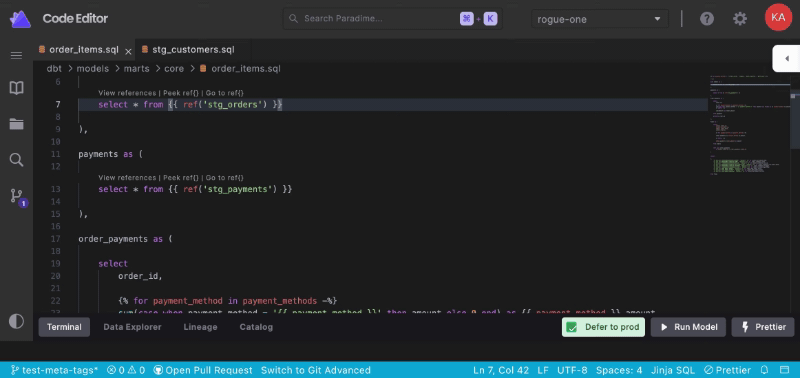
If you don't just want to view a dbt™ model but also open and edit it, "Go to ref{}" comes to the rescue. With a single click, users can open the dbt™ model referenced in a ref, making it as fast as possible to access existing models. Users no longer have to navigate through the file explorer and waste time on micro-tasks.
Defer to Prod
In May, 2023, we released the defer-to-production in Paradime. This allowed analytics engineers to work with production data and schema during development.
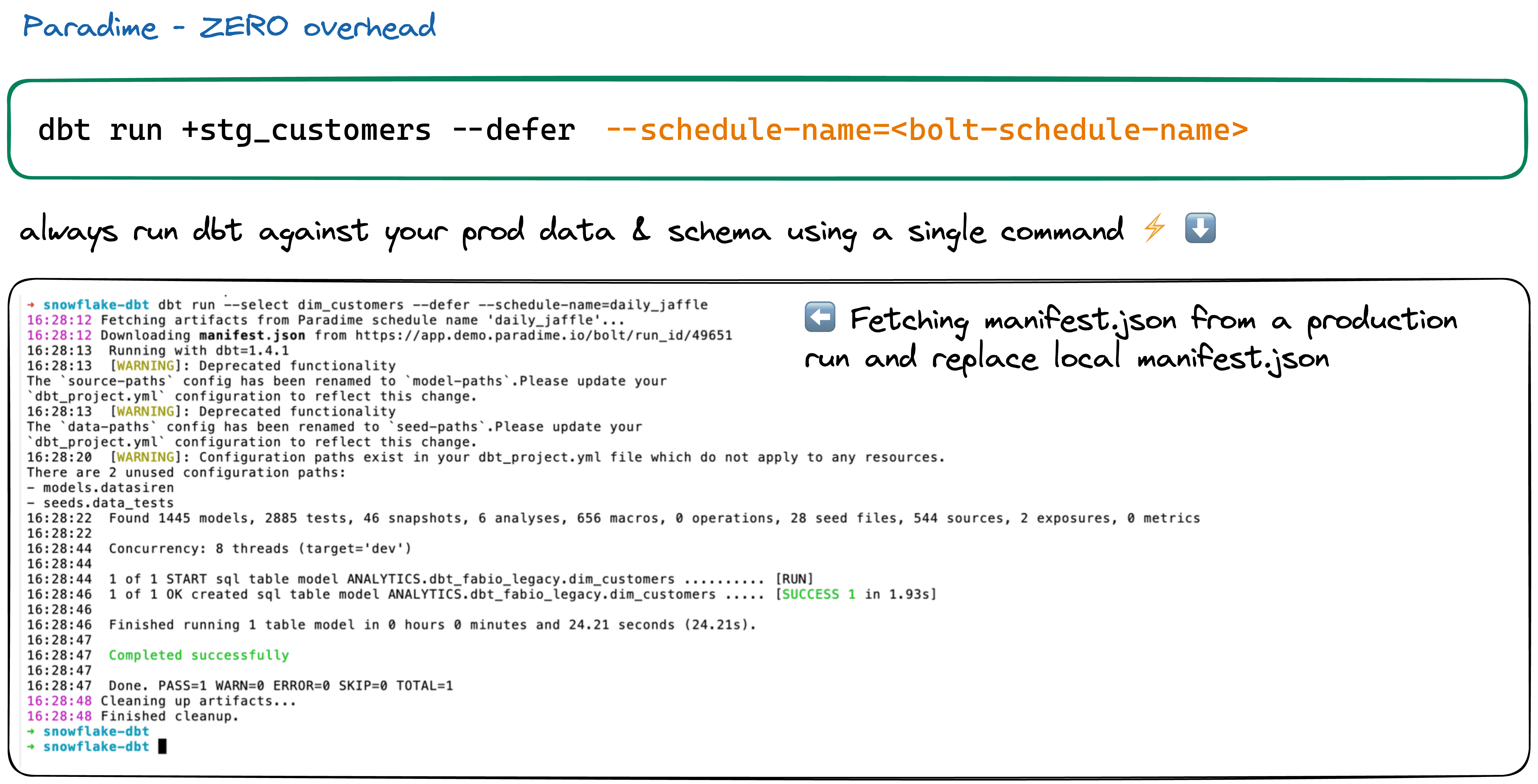
Our users have been using this to:
Work with fresh data during development
Save costs by not building duplicate models and schema in dev warehouse
However, it was still a bit clunky that the user had to type a long defer command to access this feature. In a recent conversation with a customer, we realized we had to make this feature even easier to use. Now, users can set in Bolt which production schedule they want to use as the base for deferral during development.
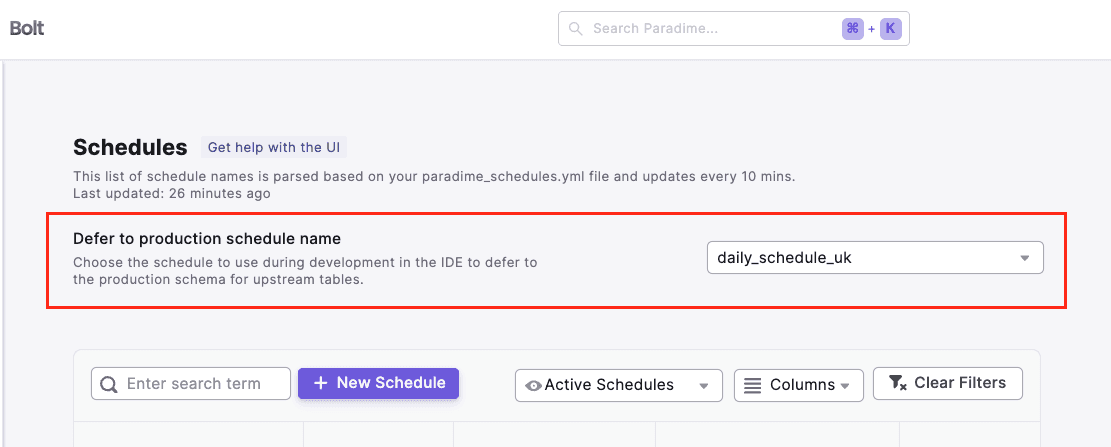
Users can now enable 'defer-to-production' in the Code IDE. Consequently, all dbt™ commands executed in the terminal will automatically fetch the schema from the production schedule.

Platform
In the profile menu, we have now added platform settings, where users can access all their workspace, billing, and plan information.
Audit Logs
In Platform Settings, we have also enabled audit logs in the UI for our Scaling Tier customers. Previously, to obtain this information, users had to contact the Paradime team; now, it is available as self-serve.
Security-conscious customers, particularly in regulated industries such as financial services and healthcare, can now access real-time logs of:
All user events - users added, removed, and permissions changed
All warehouse events - who and when created data warehouse connections
All Bolt events - Bolt schedules created, edited, copied, and deleted
All Integration events - integrations connected and disconnected
All Workspace events - workspaces created and removed
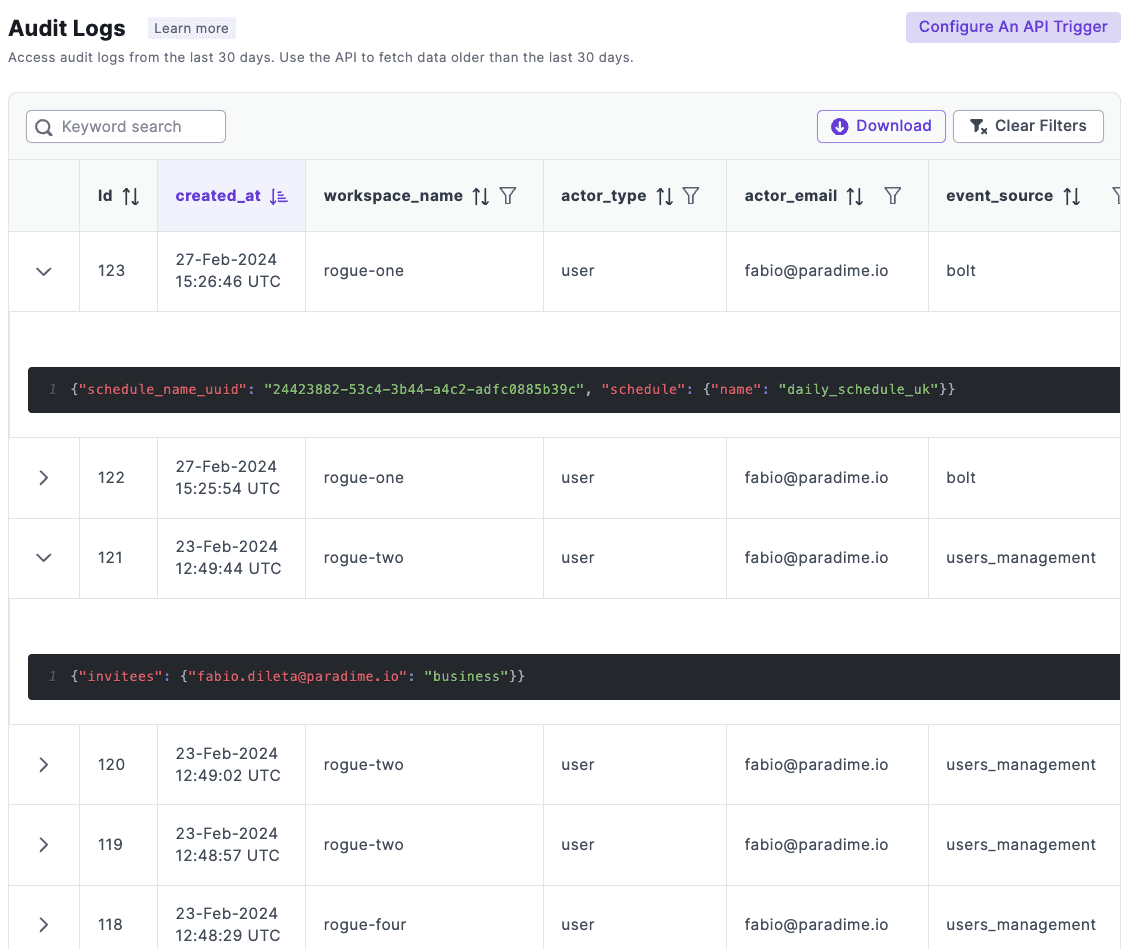
By default, audit logs in the UI are available for the last 30 days. For customers who need longer time frames, we have added an API end-point with example code on how to call that endpoint. Using the API, customers can extract 'all time' audit logs. This is a significant unlock for our customers in regulated and sensitive industries.
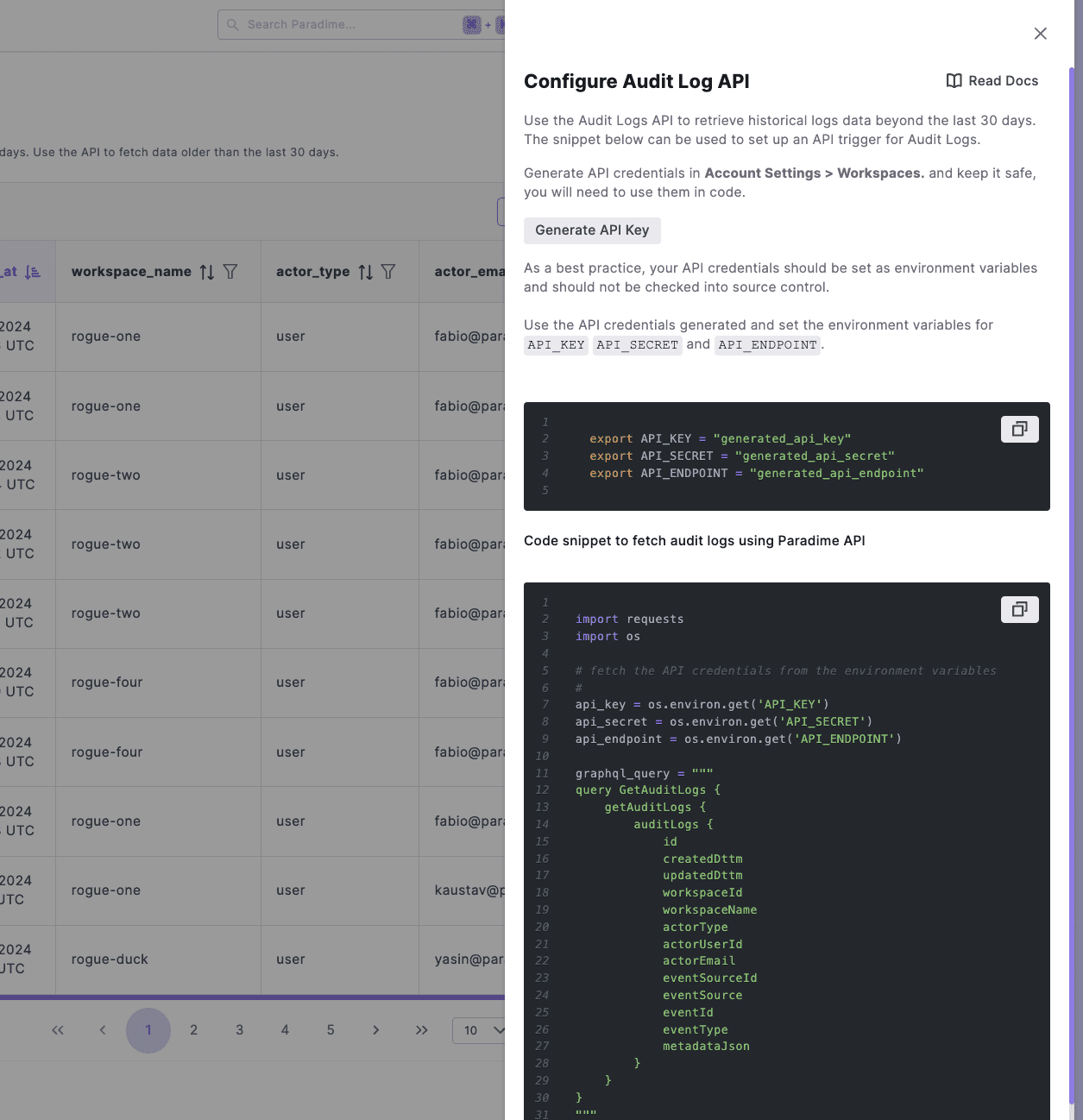
That's it for What We Shipped #12, but stay tuned as we have new functionalities and features dropping constantly over the coming weeks. We don't want to spoil the surprise 😏












